BurpSuite 的安装
BurpSuite 的安装
以下内容仅供交流学习,支持正版
参考链接https://www.sqlsec.com/2020/10/winbp.html
https://blog.csdn.net/dantesite/article/details/107916493
一:
由于最新的BurpSuite需要高版本的JAVA所以我们先配置自己的JAVA环境。
这里不再过多赘述,网上都有
二:
Burp Suite Professional 2020.11.3
平台 下载链接
JAR https://portswigger.net/burp/releases/download?product=pro&version=2020.11.3&type=Jar
Linux (64-bit) https://portswigger.net/burp/releases/download?product=pro&version=2020.11.3&type=Linux
Mac OSX https://portswigger.net/burp/releases/download?product=pro&version=2020.11.3&type=MacOsx
Windows (64-bit) https://portswigger.net/burp/releases/download?product=pro&version=2020.11.3&type=WindowsX64
Burp Suite Enterprise Edition 2020.11
平台 下载链接
Linux (64-bit) https://portswigger.net/burp/releases/download?product=enterprise&version=2020.11&type=Linux
Mac OSX https://portswigger.net/burp/releases/download?product=enterprise&version=2020.11&type=MacOsx
Windows (64-bit) https://portswigger.net/burp/releases/download?product=enterprise&version=2020.11&type=WindowsX64
使用之前版本的注册机依然是可以注册成功的,模仿一下之前版本的激活方式进行激活
链接:https://pan.baidu.com/s/16Ujp09AOqT0oN_SJEh0b0w
提取码:eld1
密码:1564k
将五个文件放在同一级目录下
1.下载两个文件到同一级目录
2.解压 Burp Suite Professional 2020.9.2.7z.001
注:必须是英文路径。
三:
解压后找到注册机.vbs。
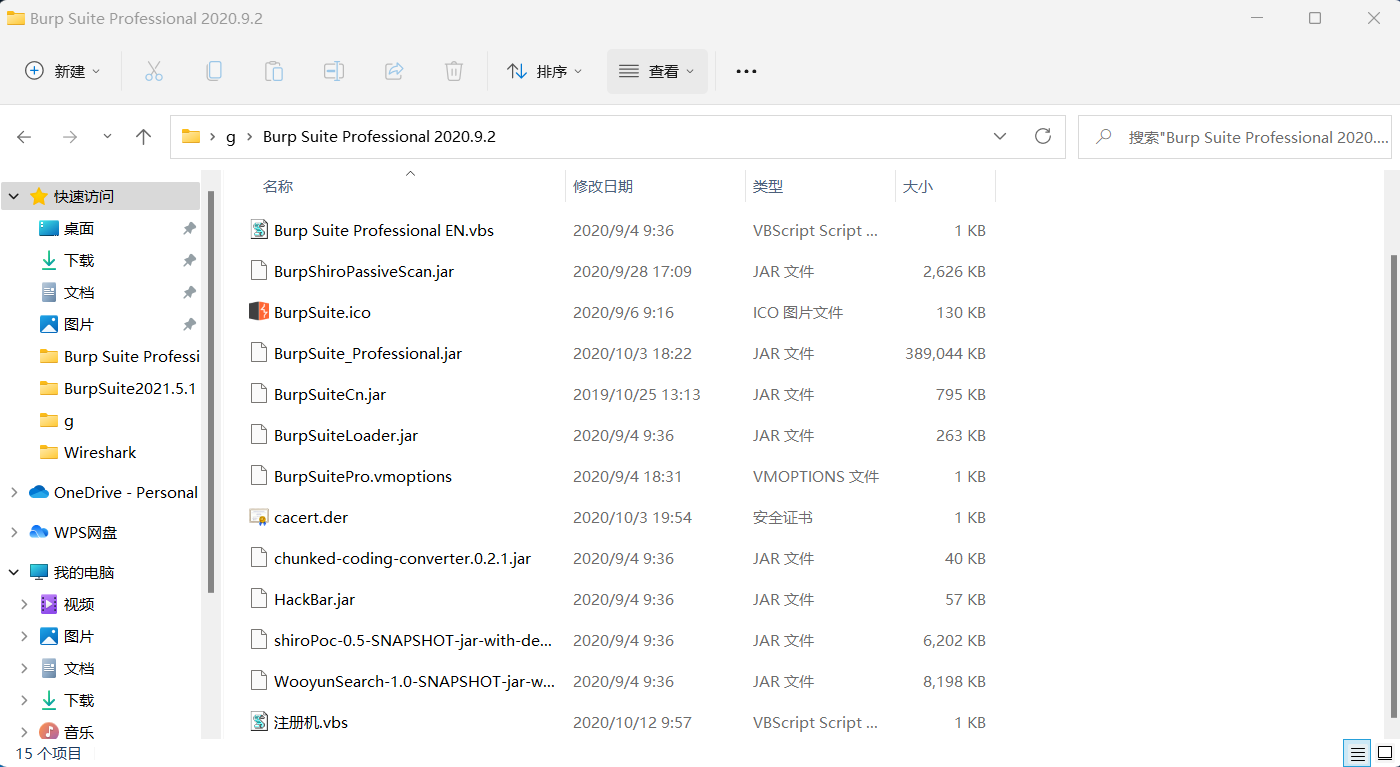
将License Text改为任意值,复制License。
点击run
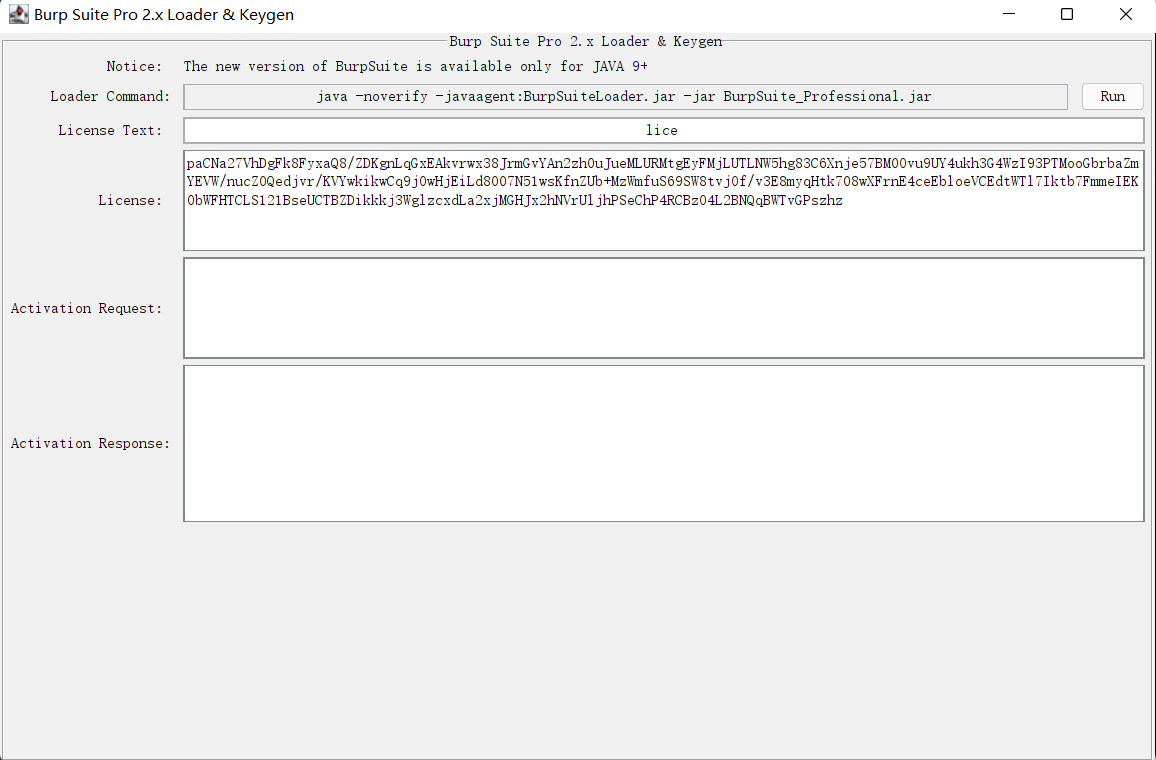
复制上一步生成的该序列号到Burp licence的输入框中。然后点击next进入下一步激活流程。
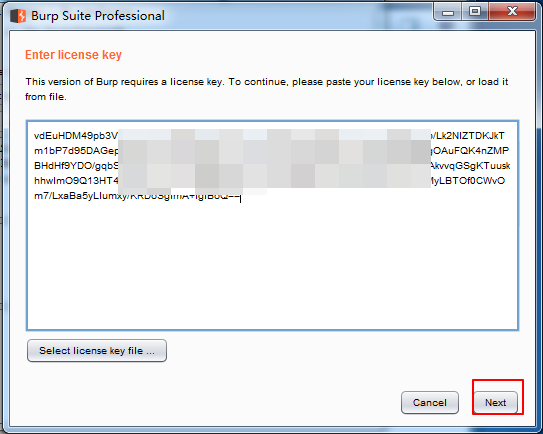
由于序列号不是官方购买,因此我们需要点击Manual activation,手动离线激活Burp。
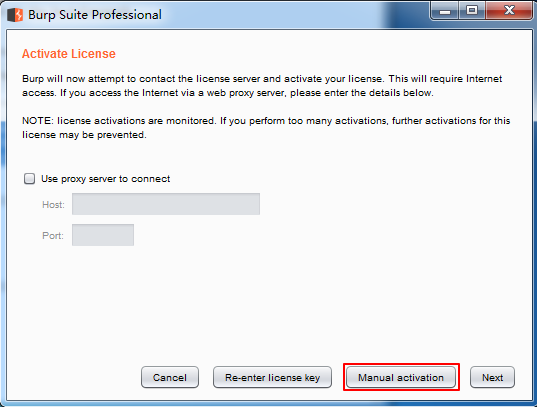
点击右侧Copy request,将离线激活请求码复制到激活软件的Activation Request输入框中,在Activation Response中将会自动生成离线激活请求响应码,将该响应码复制到Brup离线激活界面的最后一个输入框中,然后点击next完成激活。
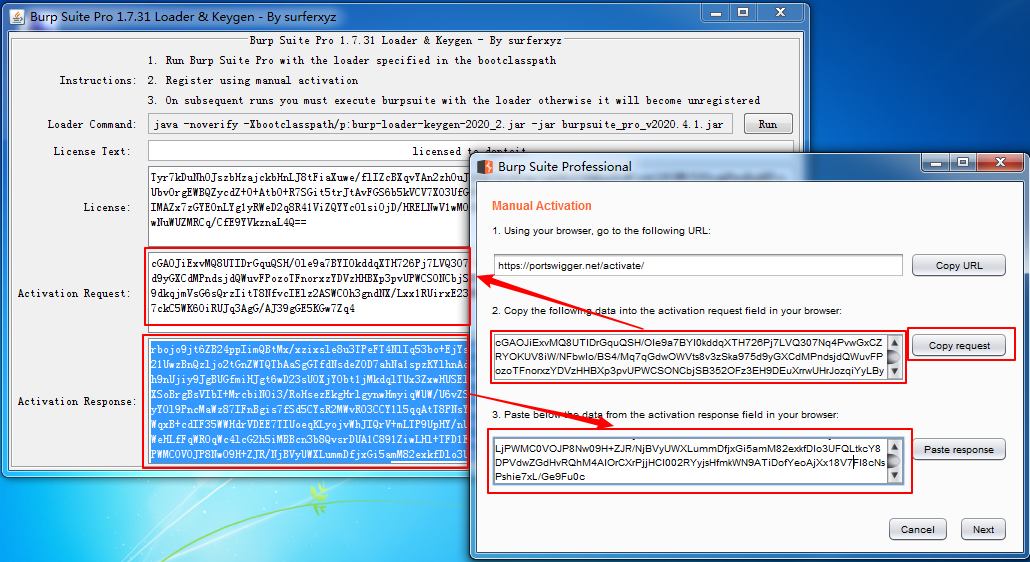
四:
给 Burp Suite Professional CN.vbs文件在桌面上创建一个快捷方式:
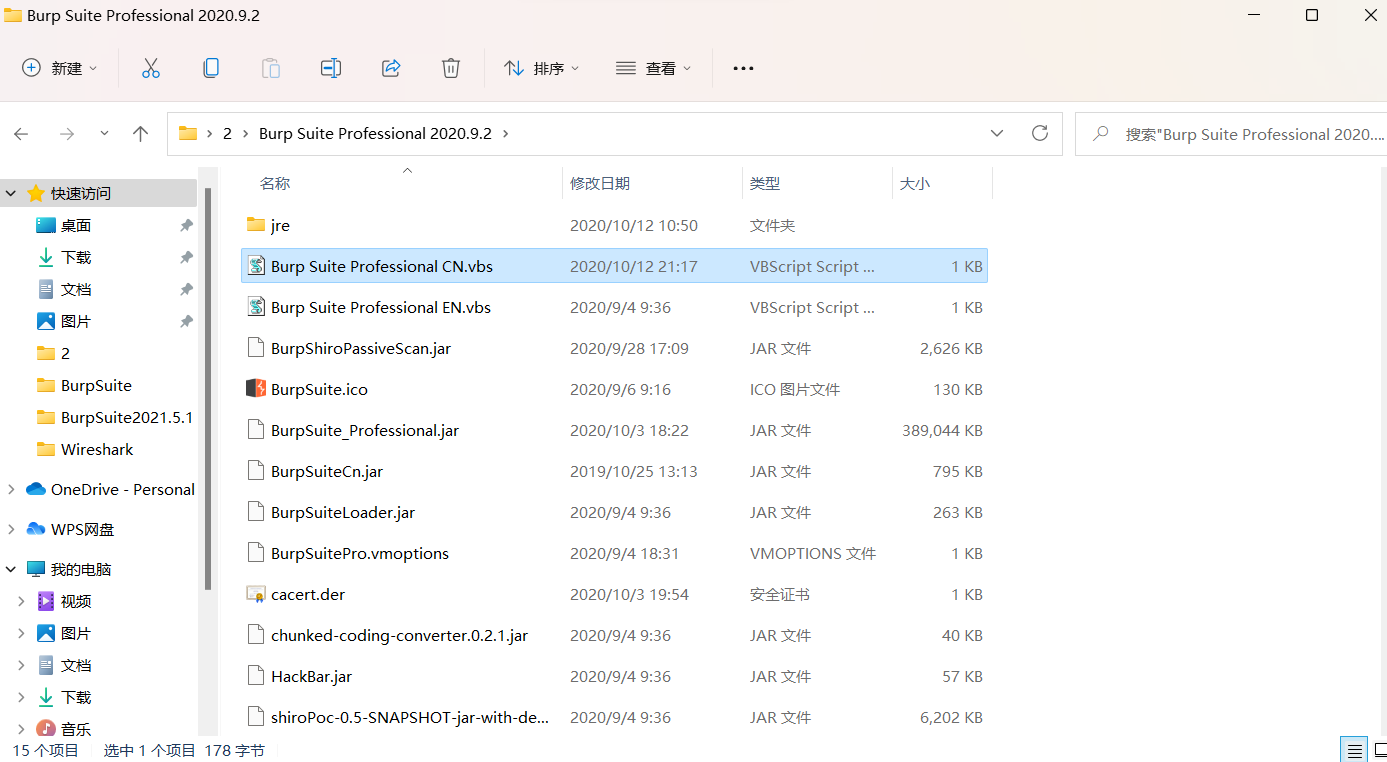
然后直接 「右键」选择「更改图标」找到 BP 根目录下的 ico 图标应用一下即可





